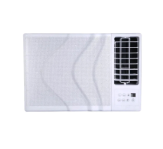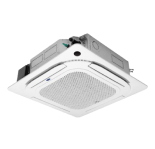Easy Tips for Keeping Your Air Purifier Clean
December 16, 2023
Keep reading for easy tips on how to clean an air purifier

How to Clean Air Purifier Parts
It’s best to start with the exterior of the air purifier and the air quality sensor. The air quality sensor must be cleaned every two months, but a more frequent cleaning schedule is recommended if the air purifier is used in dusty spaces.
- Turn off the air purifier and unplug it.
- Use a soft, dry piece of cloth to clean the outside of the air purifier.
- With a soft brush, clean the inlet/outlet of the air quality sensor.
- Remove the sensor’s protective cover and use a damp cotton swab to gently clean the inside of the sensor.
- Wipe away excess moisture with a dry cotton swab. Replace the sensor’s cover.
Cleaning the Pre-Filter
The pre-filter on a Carrier air purifier must be cleaned every 2 months. This is the only filter on the air purifier that can be cleaned.
- Make sure the air purifier is turned off and unplugged.
- Pull the air inlet panel outward using the grooves at the panel’s sides, and then pull the panel up to remove it from the purifier.
- Remove the protruding part of the gauze filter.
- With a soft brush or a vacuum on low power, remove the debris stuck on the pre-filter.
- Soak the filter in a basin with soapy water for more thorough cleaning.
- Let the filter dry completely before putting it back in the air purifier.
- Replace the air inlet panel.
Tips on Air Purifier Maintenance
Aside from periodic cleaning of the air purifier’s exterior, air quality sensor, and pre-filter, there are some things you can do to keep the unit in good shape and ensure you’re using it properly.
- Clear the space around the air purifier. This ensures proper air circulation and efficient air purification. Make sure the purifier is at least two feet away from other large objects.
- Avoid placing objects on top of the air purifier. These objects can block air circulation or fall into the top of the air purifier, causing serious damage.
- Unplug the air purifier before cleaning it. This protects you and the air purifier from electrical surges that could cause damage.
- Set a schedule for cleaning the air purifier. For instance, you can set the first and third Sundays of each month for doing air purifier maintenance. This can help you remember the routine.
- Watch out for warning signs indicating the need for air purifier cleaning. These warning signs include increased noise levels and an increase in household odors.
How often should you replace air purifier filters?
One convenient feature of Carrier air purifiers is that these come with indicators that flash when the filters need replacement. The filters will typically need to be replaced once the purifier has been in use for more than 1600 hours.
Carrier experts also suggest replacing the filters at least once every year. This ensures that the air purifier can efficiently remove harmful bacteria, allergens, and unpleasant odors from the air.
Keeping Your Carrier Air Purifier in the Best Shape
With some simple cleaning routines and periodic filter replacement, you can make sure the Carrier air purifier keeps working to provide your space with fresh, clean air. This way, you can enjoy better air quality and an improved quality of life all year round.
Contact our experts at Carrier today if you need assistance with your air purifier.

Support 24/7
- Ready to cater to your every need
- Ask a Question

Tried. Tested. Trusted.
- Our rigorous tests and original parts ensure excellent qualitytest

Carrier Authorized
- Our skilled technicians undergo extensive training so your unit is in good hands
- Visit Customer Care